|
| SaaS - Menu Pad |
 |
|
What's MenuPad?
MenuPad is an interactive menu. Designed specifically for the restaurant and catering industries, MenuPad uses the Apple iPad, in replacement of a paper-based menu. This allows diners to view images of menu items and customise their order in a simple, intuitive way.
|
|
Features
While it might be sophisticated, revolutionary and powerful, you won't need an IT degree to get MenuPad working for you. Simply download the MenuPad application from the website and install it on your own iPads. You could download MenuPad this morning and have it working for the lunch service! For your customers, MenuPad isn't just simple to use, it's fun!
It all adds up to an enhanced dining experience for customers and reduced costs and increased revenue for cafes and restaurants. Still not convinced? Then sign-up for our free 7-day trial and see the benefits for yourself.
|
|
 |
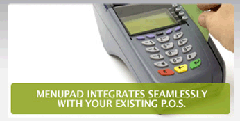 |
|
Simple administration
Setting up your MenuPad for the first time, or making changes to your menus or other details, is easy with the intuitive web-browser administration system.
Simply log in and use the drag and drop functionality and easy to use buttons. Create menu categories, set up your menu items and add fields such as images and descriptions.
One you've made your additions and changes your iPads will synchronise automatically. You can even set a time for changes to take effect!
|
Enhance dining experience
MenuPad won't just provide a unique and fun time for diners, it will improve their dining experience.
As well as being able to provide more information about menu items and wine than a paper menu system, MenuPad will reduce frustration for customers. With the call waiter function, they can summon a waiter when they want rather than trying to catch their eye.
Customers can even place orders themselves, using MenuPad's interactive technology. Waiters can't be there the entire time but MenuPad can! This function will also decrease order errors, resulting in reduced costs for you and an improved dining experience for your customers.With the extra information at their finger-tips, customers may also order more food and drinks, helping to increase your cafe or restaurant's revenue. |
|
 |
 |
|
Customise and expand
Branding your MenuPad to suit your cafe or restaurant's logo and decor is easy, to provide a more professional touch.
Your MenuPad is also designed to grow you. Simply purchase more iPads to expand as you need. And add more features - such as Sommelier wine matching guide, wine reviews, food reviews and online ordering - as you wish.
|
Intuitive menu editor
Simply login to the MenuPad intuitive user interface which has built-in drag and drop functionality and easy to use buttons to get you started quickly and easily.Easy to use drag-and-drop interface right from your web browser.
Simply press the add new category option and your away, once you've added your categories all you need to do now is add your menu items.
Adding new menu items is simple, all you need to do is press add new menu item, enter in the relevant fields such as dish name, description, select an image to upload and your done.
Once you've added all your menu content it will automatically sync up with the iPad on the time schedule you set in your settings panel. |
|
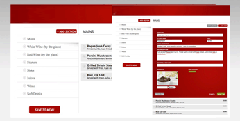 |
 |
|
Waiter functions
With 2 fingers simply tap the logo at the top of the screen and change the table number, help get it ready for patrons to use and see what they're ordering. Use as a sales tool to help upsell meals and wines.
|
Brand your MenuPad
MenuPad is so easy to upload your own restaurant brand and images of your food, simply login to the web interface and upload images to the specification listed on the MenuPad control panel, and your MenuPad will automatically update the theme designed for your restaurant.
Change the front cover of your menu, add in history and restaurant specific information that you want pantrons to view before the menu.Customise the help page with instructions in your language and use the off the shelf diagrams provided to all menupad clients upon request to make it easier to illustrate how easy it is to use.
Customise the content pages and background image of your menu, add in transparency to add a new depth. Put a picture of your restaurant in the background. |
|
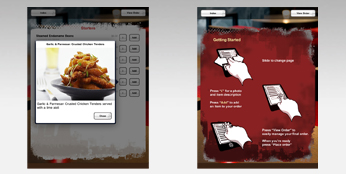 |
Point-of-sale integration
MenuPad has been designed to reduce your staff's time and the chance of errors. A great example is MenuPad's integration with all major point of sale technology, which you can set up easily with the administration system.
If you don't have a point of sale system, MenuPad will also integrate with many receipt printers. In fact, it can be integrated with multiple printers: Perfect if you need a backup printer or operate a receipt printer in the kitchen as well as at the cash register. |
Receipt printer only
Don't have a Point-of-sale system, don't despair, MenuPad support Epson TMT88 ethernet reciept printers, simply type in the IP Address of your printer and have the reciepts printed out automatically.
Best of all we've added the ability to add in multiple printers, so you can have a backup printer in case one runs out of paper or breaksdown, and with added functionality to choose how many reciepts print out upon clicking the order button you can have 1 reciept printed out for the kitchen and another printed out for the cash registrar.
have a different type of printer, not an Epson TMT88V, simply e-mail a request through to our team and we can look at supporting your chosen printer in future releases if we get enough demand. |
|
|
|
|